In this video you will learn how to put videos from your computer to your PSP Gaming Console for free. In order to do that just follow these easy and quick steps and instructions: The first thing you need to do is to download the program that will let you put the videos on the PSP. After you have downloaded the program, run it and click the setup button. Now click the Profiles tab and click the New Profile button. Type "Widescreen" on your Profile Name . Change the resolution to 368x208 px and change the bitrate to 384. Now go to audio settings and change the bitrate to 64 and the volume to 200%. Now just click the Apply button. Now go back to Settings and select the profile that you've made and click the Save button. Now go to Convert and select the video that you want to convert and click start. After that, go to Copy and on the My Computer select AVC Folder. Now connect the PSP and select USB Connection. Then select the AVC Folder on the My PSP. Now click on the video from My Computer side and click Move or Copy to PSP. Now click OK and you are done.

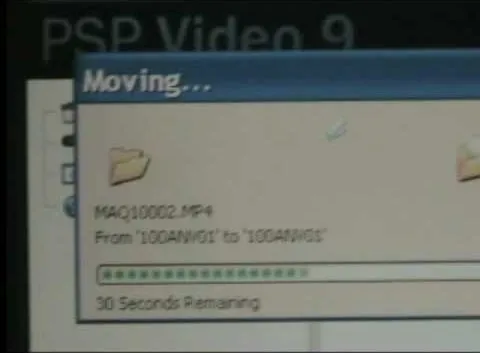


Comments
No Comments Exist
Be the first, drop a comment!