In this video the instructor shows how to compress PSP ISO games. Normal size of a PSP .ISO game is too big. This can consume a lot of space on your hard drive or other storage media. One thing to do to solve this problem is to compress it using PSP ISO compressor which reduces the size. Download the software from the link given in the tutorial. Now open it and select the option Compress ISO to CSO in the left side. Now where it says input files click on the end with the three dots. Now browse and find your .ISO and then click open. For the Output Files select a location on your hard drive like desktop. Compress it as shown in the video. After you are done with compressing, the amount of the game is minimized by to a very great extent and it also depends on the kind of original game. This video shows how to compress a PSP ISO game.

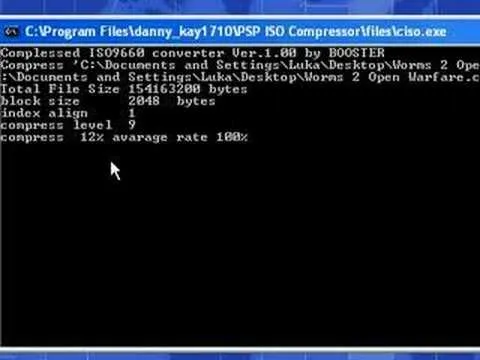


Comments
No Comments Exist
Be the first, drop a comment!